I am working in an environment where we develop features in branches, using Subversion and TortoiseSVN. Every day we do a forward merge from the trunk to branch. When the feature is complete the branch is merged back to the trunk and the branch gets deleted. Recently I noticed a lot of whitespace issues, like wrong indentations. It turned out that the reason for this is one commonly misunderstood option in the merge dialog of TortoiseSVN: “Compare whitespaces”
The default settings of this dialog are the correct ones but many developers automatically click on one of the "Ignore whitespace" options. Why? Because they are using this option in their diff tools all the time. But what is good when comparing is actually a very bad thing when merging. Imagine that someone surrounds some existing code with an “if” or “try-catch” block. That would indent the existing code which is just a whitespace change. The new indentation will not be merged to the branch if you choose one of the ignore options! The same is true if you changed tabs to spaces or inserted some empty lines. And now comes the worst problem: You chose to ignore whitespaces on forward branches. But you didn't ignore them when merging back to the trunk. Now you actually have erased all whitespace changes from the trunk between the time you created the branch and the time you merged it back!
<Insert picture here>
So remember one thing: Always choose "Compare whitespaces" in the merge options!
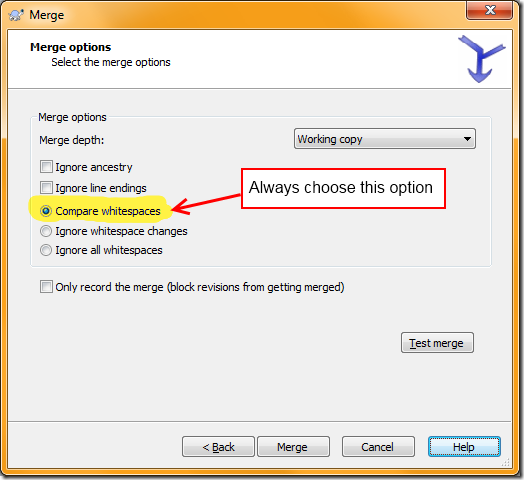
Hello! Are you mostly an active online visitor or you are for being offline?
ReplyDelete